Troubleshooting
No Content on website
- try to change the week if your ordner is in the future
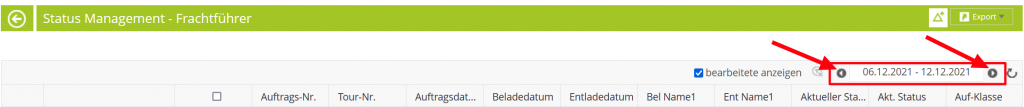
- log out and reopen the link.
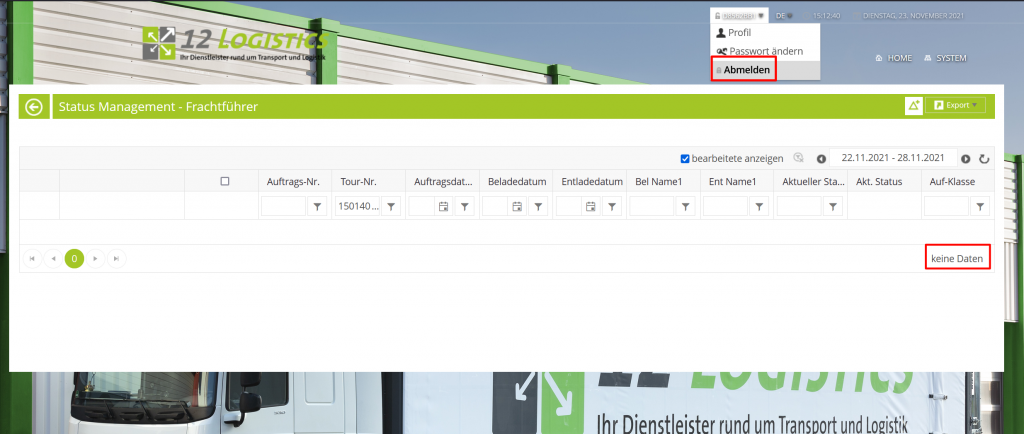
- we already did the Status update for you so the page won’t show any data.
If you are unsure about your Status feel free to contact us at sendungsverfolgung@12logistics.de
Can’t Reach Website
- refresh cache and cookies with CTRL + SHIFT + R
- too many redirects error: try another browser. We recommend Mozilla Firefox.
Tips for Status updates
If everything is fine your Status Page should look like this.
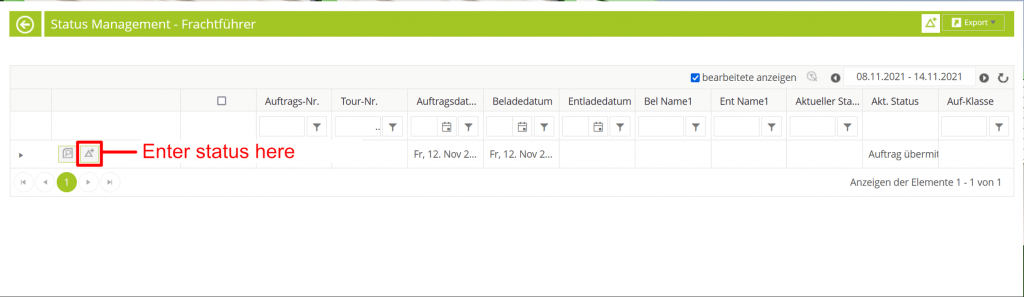
Now you can press this little button like shown in the screenshot to get to the status menu.
Here you can see the status menu with some translations. Just Enter your name in the “Quittungsgeber” / “Receipt” field and add some notes if you wish to do so. After this you can choose your status update from a dropdown menu.
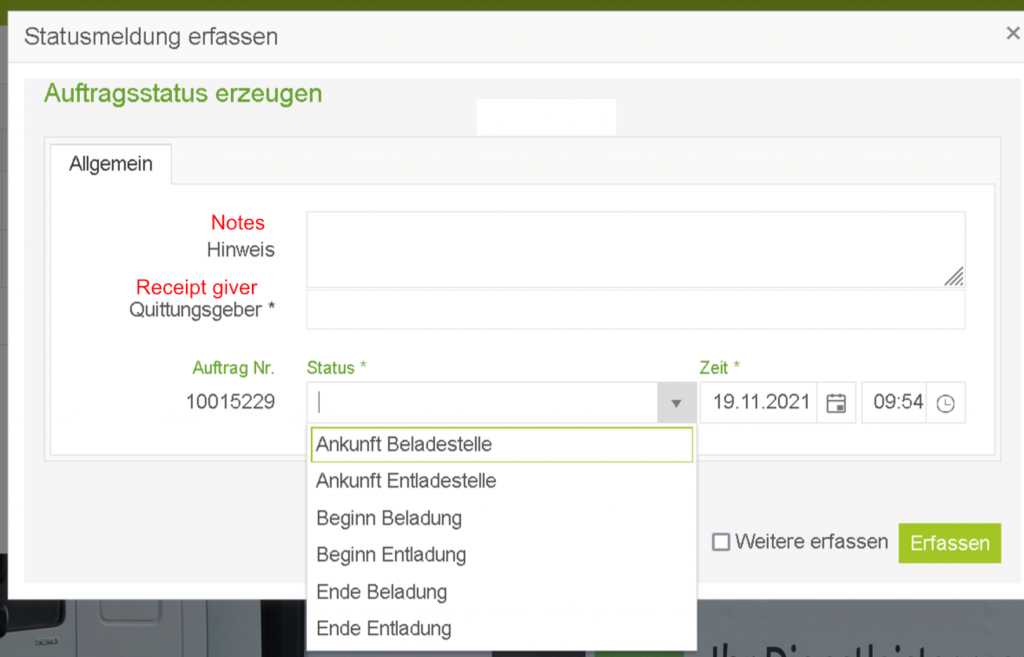
We hope we could provide you with some useful informations. If you have any questions, feel free to contact us at it@12logistics.de. It would be helpful if you provide some Screenshots of your Problem.

